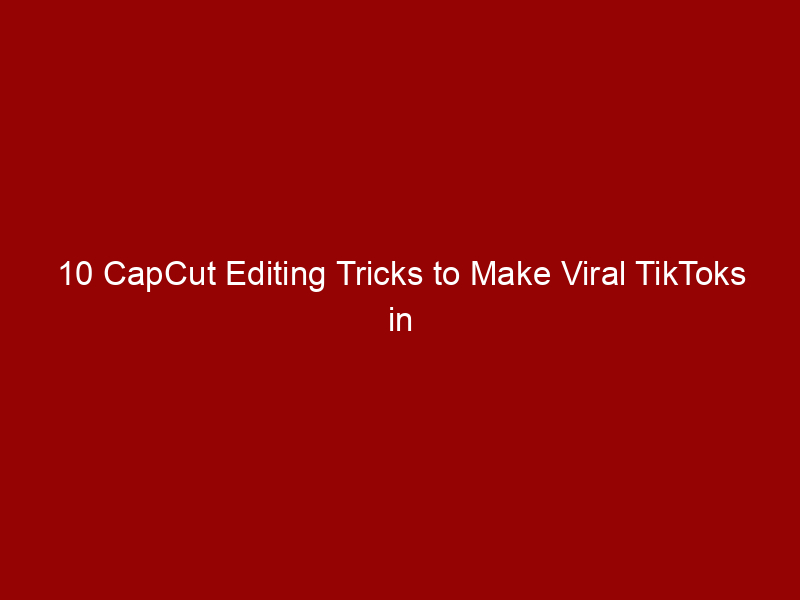Overview of CapCut and Its Relevance for TikTok in 2025
CapCut has rapidly become a popular editing tool among content creators.
This app offers a wide range of features for video enhancement.
With TikTok’s growing user base, effective editing is crucial.
In 2025, capturing attention within seconds is vital for success.
CapCut’s features allow creators to elevate their storytelling.
It provides an intuitive interface suitable for all skill levels.
Furthermore, its extensive library of effects keeps content fresh.
Additionally, the app’s seamless integration with TikTok is a major advantage.
Creators can easily edit and share their videos on TikTok directly.
Moreover, the potential for virality increases with high-quality edits.
CapCut remains relevant for TikTok creators in 2025.
Its tools are essential for standing out in a crowded platform.
Using Speed Ramping to Enhance Action Shots
Understanding Speed Ramping
Speed ramping is a powerful editing technique.
This method alters the speed of your footage.
It allows highlights to pop during action scenes.
By slowing down or speeding up clips, you create drama.
Viewers are more likely to engage with exciting content.
How to Implement Speed Ramping in CapCut
First, select the clip you wish to edit.
Next, tap on the speed adjustment tool.
Choose parts of your video to slow down or speed up.
For instance, slow down a dramatic moment.
Then, speed up transitions to keep the energy flowing.
Tips for Effective Speed Ramping
- Ensure smooth transitions between speed changes.
- Match speeds to the rhythm of the background music.
- Use speed changes to emphasize key moments.
Experiment with different speeds for various effects.
This experimentation can lead to unique and engaging results.
Don’t be afraid to push creative boundaries.
Common Mistakes to Avoid
- Overusing speed ramping can confuse viewers.
- Abrupt speed changes may disrupt the flow.
- Neglecting to use audio adjustments can hurt impact.
Consider how speed changes might affect viewer perception.
Tuning your edits will ensure the best viewer experience.
Enhancing Action Shots with Speed Ramping
Implementing speed ramping can elevate action shots significantly.
Viewers will notice improved engagement and excitement.
Practice with this technique to master its nuances.
Your TikTok content will stand out in 2025 and beyond.
Adding Dynamic Transitions for Smooth Scene Changes
Importance of Transitions
Transitions enhance the viewing experience of your TikTok videos.
They can make your content feel more polished and engaging.
Additionally, smooth transitions help maintain audience interest.
Choosing the Right Transition
Select transitions that fit the mood of your video.
For example, use quick cuts for energetic content.
In contrast, employ slow fades for dramatic scenes.
How to Add Dynamic Transitions in CapCut
Begin by importing your video clips into CapCut.
Next, position your clips on the timeline appropriately.
Subsequently, tap on the “Transitions” option.
You’ll see a variety of transition effects available.
Pick the effect that best suits your video style.
Finally, drag the transition effect between two clips.
Tips for Effective Transitions
- Avoid overusing transitions as it can distract viewers.
- Experiment with different timings to find the best fit.
- Practice with various styles to develop your unique touch.
- Analyze trending videos to see popular transition styles.
Moreover, consider the pacing of your content when choosing transitions.
Fast-paced videos benefit from quick transitions, while slow ones don’t.
Final Touches
Once your transitions are in place, review your entire video.
Make adjustments as necessary to ensure flow and coherence.
Additionally, don’t forget to preview your video before posting.
This will allow you to see how well your transitions work.
Incorporating Text Overlays for Engaging Visuals
Text overlays are powerful tools for enhancing your TikTok videos.
They capture viewers’ attention and convey important messages quickly.
Using CapCut, you can create dynamic text that complements your visuals.
Selecting the Right Font
Choose a font that aligns with your video’s tone and theme.
For fun content, bold and playful fonts work best.
In contrast, elegant fonts suit serious or informative videos.
Ensure readability by contrasting the text color with the background.
Utilizing Animated Text Effects
CapCut offers various animated text effects to enhance engagement.
Text entrance and exit animations can create a dynamic feel.
Employ subtle motions to keep the focus on your content.
Animations can also emphasize key phrases or ideas.
Timing Text Appearances
Timing is crucial when incorporating text overlays.
Sync text appears with specific moments in your video for impact.
Consider using quicker text for fast-paced scenes and slower text for dramatic moments.
Effective timing keeps viewers engaged throughout your video.
Adding Backgrounds to Text
A background behind your text can enhance its visibility.
CapCut allows you to add colored backgrounds or blurred images.
Choose backgrounds that complement, not overshadow, your content.
Experiment with transparency for a modern, polished look.
Creating Call-to-Action Text
Include clear call-to-action text in your videos.
This can prompt viewers to like, share, or comment on your content.
Use action-oriented phrases for effective engagement.
Displaying these prompts at strategic moments boosts interaction.
Utilizing Filters and Effects to Create Unique Looks
The Power of Filters
Filters can instantly transform the mood of your TikTok videos.
Using vibrant color filters enhances the visual appeal.
Moreover, subtle filters can add a professional touch.
Experimenting with different filters keeps your content fresh.
Choosing the Right Effects
Effects bring your videos to life in engaging ways.
For instance, speed ramps create dynamic visuals.
Additionally, jump cuts maintain viewer interest throughout.
Try overlaying effects for a more immersive experience.
Combining Filters and Effects
Cleverly combining filters and effects can create unique styles.
For example, use a soft filter with a fast motion effect.
This combination draws attention while maintaining clarity.
Be sure to tweak settings for the perfect balance.
Testing Different Styles
Don’t hesitate to test various styles and combinations.
Your audience will appreciate the diversity in your videos.
Regularly trial new filters and effects to stay trendy.
Ultimately, creativity is key to making memorable content.
Layering Sounds for a Rich Audio Experience
Why Sound Matters
Sound plays a crucial role in video storytelling.
It enhances the emotional impact of your TikToks.
A well-layered audio experience captures viewers’ attention.
Choosing Your Sounds
Start by selecting a main audio track.
This sets the tone for your video.
Next, consider adding sound effects.
They can help emphasize specific moments in your clip.
Lastly, background music provides a rich auditory layer.
Balancing Your Audio Layers
Ensure all audio levels are balanced for clarity.
Avoid overpowering the main track with sound effects.
Adjust volumes to create a harmonious mix.
This prevents any audio from overshadowing another.
Using CapCut for Layering
CapCut makes layering sounds easy and intuitive.
Import your selected audio files into the app.
Then, place them on separate tracks in the timeline.
Adjust the timing to sync perfectly with your visuals.
Experimenting with Audio Effects
Don’t hesitate to experiment with audio effects.
Reverb can add depth to your sounds.
Echo effects can create interesting transitions.
Fade-ins and fade-outs help smooth audio transitions.
Final Touches
Lastly, listen to your final product multiple times.
Make necessary adjustments for the best audio experience.
Your goal is to create a rich auditory landscape.
A great audio experience can elevate your TikTok considerably.
Employing Green Screen Techniques for Creative Backdrops
Understanding Green Screen Basics
Green screen techniques allow creators to change backgrounds easily.
It involves filming in front of a solid color, usually green, to replace it later.
This method is widely used for professional video production.
Setting Up Your Green Screen
First, choose a vibrant green backdrop to ensure effectiveness.
Next, ensure proper lighting for even illumination across the screen.
Avoid shadows, as they can complicate the editing process.
Filming Tips for Green Screen
Position your subject a few feet away from the screen.
This reduces unwanted shadows and allows for better separation.
Use a tripod to maintain a stable camera position throughout the shoot.
Editing with CapCut
After filming, import your footage into CapCut for editing.
Select the background removal feature for seamless effects.
Adjust the settings to achieve a clean cut around your subject.
Adding Creative Backdrops
Once the background is removed, choose a vibrant new background.
You can select anything from a beach to a futuristic cityscape.
Experiment with different settings to match your video's theme.
Enhancing with Effects
Add dynamic effects to make your TikTok stand out.
Consider adding overlays like animated graphics or engaging text.
These elements can enhance the visual interest of your videos.
Staying on Trend
Keep an eye on current trends for background ideas.
Use popular themes that resonate with your audience.
This can significantly boost your video's chances of going viral.
Testing and Iterating
Finally, test your edits with friends or family for feedback.
Use their insights to refine your videos before uploading.
This process can help enhance the quality and appeal of your content.
Animating Stickers and Graphics for Enhanced Engagement
Importance of Animation in TikTok Videos
Animated stickers capture viewers’ attention effectively.
They add a dynamic element to your content.
Moreover, animation encourages interaction and retention.
Integrating animated graphics makes your videos stand out.
How to Choose the Right Stickers
Select stickers that align with your video’s theme.
For example, use fun graphics for humorous content.
Conversely, choose elegant designs for serious topics.
Additionally, consider the color scheme of your video.
Ensure stickers complement your overall aesthetic.
Steps to Animate Stickers in CapCut
First, import your desired sticker into CapCut.
Next, place the sticker on your video timeline.
Then, select the animation options provided.
Choose the style of animation that suits your content.
Moreover, adjust the duration to fit your video flow.
Finally, preview your animation to ensure quality.
Tips for Effective Animation
- Keep animations subtle to avoid overwhelming viewers.
- Use movement that feels natural within your video.
- Incorporate sound effects to enhance engagement.
- Test different animations to find what resonates best.
Continuously refine your techniques as you create more content.
Tips for Editing to the Beat of Music for Viral Potential
Understanding the Importance of Rhythm
Editing to the beat enhances the emotional connection with viewers.
It creates a captivating experience that holds attention.
Furthermore, this technique makes your TikTok feel professional and polished.
Selecting the Right Music
Choose music that resonates with your content theme.
Consider using popular tracks trending on TikTok.
Additionally, ensure you have the rights to use the selected music.
Identifying Beats in the Music
Listen closely to identify key beats and transitions.
Mark these points to sync your edits effectively.
You can use software features to visualize sound waves for precision.
Syncing Clips with the Beat
Cut your clips to match the rhythm of the music.
Start and end clips on strong beats for greater impact.
Adjust the timing of each clip for a seamless flow.
Utilizing Effects and Transitions
Incorporate effects that align with the music’s tempo.
Use transitions that enhance the beat, like fast cuts or fades.
Experiment with different styles to find what works best.
Testing Your Edits
Watch your video multiple times to ensure it flows naturally.
Make adjustments where necessary for better synchronization.
Ask friends for feedback on rhythm and engagement.
Leveraging TikTok Features
Utilize TikTok’s editing tools to enhance your video.
Incorporate filters and speed adjustments to match the pace.
Explore video effects that sync with music beats creatively.
Staying Current with Trends
Keep up with the latest TikTok trends for inspiration.
Analyze how popular creators edit to music for ideas.
Adapting trending styles can increase your video’s reach.
Finalizing Your Video
Before posting, review your video for any last-minute tweaks.
Ensure the audio is clear and in sync with the visuals.
Consider adding captions to make your content accessible.
Experimenting with Voice Effects for Humor and Impact
Understanding Voice Effects
Voice effects can transform your TikTok videos.
They add personality and enhance storytelling.
Moreover, voice modifications can trigger laughter.
Experimenting with these effects keeps content fresh.
Types of Voice Effects to Try
Start with basic adjustments, like pitch and speed.
High-pitched voices can sound funny and engaging.
Low-pitched tones convey seriousness or suspense.
Additionally, speed changes can create comedic timing.
Think about using robotic voices for sci-fi themes.
Adding Humor with Voice Effects
Humor hinges on delivery and timing.
Voice effects enhance punchlines effectively.
For example, a silly voice can make ordinary jokes pop.
Moreover, pairing voice changes with visuals increases impact.
Try combinations, like fast talking with funny visuals.
Interactive Content and Audience Engagement
Engage your audience by inviting their input.
Ask followers to suggest voice effects for future videos.
This approach helps create a community feeling.
Additionally, running polls can boost interactions.
Use these insights to refine your content style.
Useful Tools for Voice Effect Editing
CapCut offers a variety of built-in voice filters.
Explore options like echo and reverb for creativity.
Online platforms also provide additional sound effects.
Utilizing these tools can elevate your editing game.
Experiment to find what resonates with your audience.
Best Practices for Viral Success on TikTok
Engage Your Audience Early
Start your videos with an enticing hook.
This grabs viewers’ attention within the first few seconds.
Use captivating visuals or intriguing questions to pique interest.
Utilize Trending Sounds
Trending audio clips can boost your video’s visibility.
Search for popular sounds on the TikTok discover page.
Incorporate these sounds creatively into your edits.
Optimize Video Length
Shorter videos often perform better on TikTok.
Keep your content concise and engaging.
This encourages viewers to watch until the end.
Regular Posting Schedule
Consistency is key for building an audience.
Select specific days and times for posting.
This helps to create viewer anticipation and engagement.
Leverage Hashtags Wisely
Use a mix of trending and niche hashtags.
This increases the chances of reaching your target audience.
Research effective hashtags within your video topic.
Incorporate Call-to-Actions
Encourage viewers to engage with your content.
Ask them to like, share, or follow at the end of your video.
This can significantly boost your interactions.
Collaborate with Other Creators
Collaborations can expand your reach.
Partner with creators who share similar niches.
This introduces your content to new audiences.
Analyze and Adapt
Regularly check your TikTok analytics.
Adjust your strategies based on what works best.
Focus on content types that resonate with your viewers.
Stay Updated with Trends
Keeping up with TikTok trends is crucial.
Participate in challenges or themes that gain traction.
This shows you’re engaged with the platform’s culture.
Maintain Authenticity
Your personality should shine through your content.
Authenticity builds trust and encourages community.
This can lead to increased shares and wider visibility.